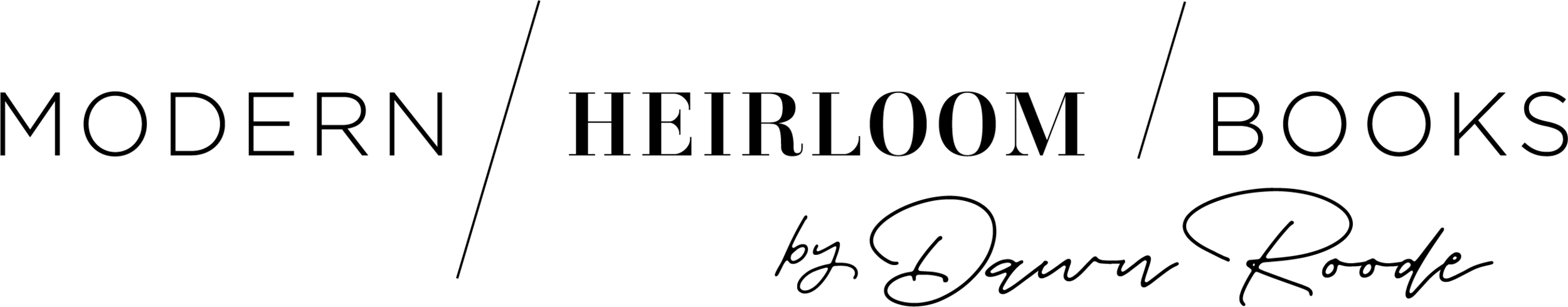Google’s new app: Great way to preserve your old photos before they fade away
The new Google PhotoScan app allows users to digitally capture their old family photos with ease—and without glare.
Maybe you’ve got boxes or drawers full of old photographs you inherited from your parents. Or perhaps you have just a handful of cherished, dog-eared black-and-white pictures representing your entire family history. No matter how many of those old physical family photos you have, their quality is being eroded by the mere passage of time. With PhotoScan, Google has made preserving those pictures easier—and better—than ever.
The standalone app (available on iOS and Android), rolled out by Google on Tuesday along with added functionality to Google Photos, allows you to scan your printed photos in seconds, glare-free.
It’s as simple as placing your image on a flat surface and aiming your phone’s camera at the picture—you then capture four dots on your screen, kind of like a game. “Each time you capture one of those dots, the app is capturing an image of the print underneath,” said Julia Winn, a product manager for PhotoScan. “Then we take all those images, stack them on top of one another so that they are perfectly aligned, and throw out any pixels that are bright white and are not in common between the four images—those are glare.”
Machine learning technology also crops out the background, straightens uneven corners and photo edges, and does minor color enhancement to restore faded color—leaving you with a scan of the original that is significantly better quality than if you had taken a picture of it with your phone.
This is not a solution for family memory-keepers who want to eventually print family photos in a book or make enlargements to hang on the wall. Quality depends on the device used to perform the scan as well as the quality of the original, but it will never be sufficient for that kind of use. At a Google press event in Manhattan on Tuesday, I was impressed with the quality of printouts from scanned images, but note that they were all printed approximately the same size as the original photo.
PhotoScan, though, is the best option I have found for preserving a lot of old photographs quickly and sharing them easily. And that is something I urge everyone to do!
Since scanning photos with traditional scanners takes time, and since many people are reluctant to part with their photos temporarily to utilize a third-party digitizing service, risking loss and damage, too many people are doing nothing with their precious family photos. But those photos are indeed fading physically, not to mention fading from our memories as they sit neglected in that box.
Download the free Google PhotoScan app if you want to:
scan photos (even framed ones) at a relative’s home this Thanksgiving
easily get a stash of #ThrowbackThursday posts onto your phone
share childhood photos among siblings and extended family members easily
Google Photos has made sharing albums with anyone easier than ever.
One of the main draws of Google Photos as a primary photo management tool, in my opinion, is the functionality of its shared albums. Once you create an album, Google Photos allows you to invite friends via email, text message, or through Google Photos directly to add photos and caption information to the shared album. Your contacts are accessible through the app, and recipients receive notification and a link to the album via whatever contact method you choose.
Your contacts automatically load from your device into the Google Photos interface, making sharing across platforms simple.
So if you went to a graduation party or on vacation and five different individuals took photos, gather them all together in a shared album. Anyone who is invited can add photos, even if they are not a Google Photos user.
Why not create an album for different sides of your family, and begin creating a photo library of past generations? By inviting cousins and extended family members to contribute, you just might be surprised what photographic gems you’ll discover when they add pictures from their own collections!
Yes, PhotoScan is worthwhile even if you plan on having an heirloom book made.
While the scans from Google PhotoScan are not of a high enough quality for high-end print production, going through the exercise of gathering your family photos, identifying your favorites, and particularly inviting others to share their own snapshots with you, is a great first step in conceiving your book.
Some pictures might spark memories and elicit a favorite, once forgotten, family story.
Your great aunt Marilyn might scan in a photo of your mother in all her hippie splendor…or your father in his Catholic school uniform you’d never seen…or you at the age of one with that bowl haircut you forgot all about…
Beginning to catalog your family photos digitally will help an editor begin to see themes and understand what types of images she will have access to when creating your book (though you will need to gather originals for high-resolution scanning to occur for print purposes down the road).
There were various vintage cameras around the demo areas at Google's recent press event. Remember those cube-shaped flash bulbs for the Kodak Instamatic?
Conclusion?
Google PhotoScan is a must-download, free app that you will be glad to have on your phone the next time you come across an old family photo.
Whether or not you use Google Photos to organize your photo library, the PhotoScan app is a useful tool in your family history, genealogy, or memory-keeping arsenal.
Just don't forget: The resulting scans will not be suitable for enlarging prints or using in a high-end print book.