Photographers call it culling
Culling is the process of going through a large collection of images to select those that are the best, whether for delivering to a client (for a professional photographer) or for using in a family album of some kind (for a family photographer).
Culling is not always the most fun part of preserving our memories (it can be tedious, for one thing, and it is almost always time-consuming). It is, however, a critical step in preserving our memories beautifully.
Consider your friend who posts every photo from his recent weekend getaway to Facebook—including images so dark you can barely tell who is present, 10 shots of the same group pose (ugh!), and a few mystery shots that seem to make no sense (think: a corner of a menu or a pile of rocks).
There’s a reason you cringe, at worst, or pass right by that friend’s albums, at best: because the meaning of the group of photos has been diminished by not first culling them.
Why culling matters
Nobody wants to page—or scroll—through endless photos that seem like they were dumped right from your camera’s memory card. As I see it, if you, the photographer, do not respect the photos, why should I?
Culling matters because:
Weeding out poor images is respectful of the recipient’s time.
Including only the best photos helps tell a story and bestow meaning on your experiences.
Presenting a purposefully curated selection of photographs ensures that those you would like to see them—your family, your friends, your descendants—will indeed feel compelled to revisit them, hopefully often.
Culling regularly helps keep your photo collection organized and manageable, making it easier to access a particular photo when you want it, and enabling family genealogists to also find what they may need.
How to approach culling
What NOT to Include
Do not include overly dark images (if, of course, there is one meaningful shot that is too dark but can be salvaged by photo retouching, then by all means, edit it and include!).
Did you snap a series of the same shot in hopes of capturing the best light, or of having everyone smiling, eyes open? Then choose the best ONE. You don’t have to delete the rest, but at least put them in a separate folder called “Outtakes” that you archive in case needed later.
What about shots that mean something only to you (previously mentioned pile of rocks, for example)? Consider your audience, and either caption the photo to reveal its story (“the rocks that would soon become our new backyard fire pit”) or do not include it in your project.
Determining Your Best Images
How you define “best” is contingent upon what you are doing with your photos. If you are creating a vacation memory book, for instance, you will want a mix of pictures that show the places you visited (close-ups, panoramas, textures) and the joys you felt (facial expressions, action shots). If you are editing a wedding shoot, you will want to make sure everyone important is represented, and that key moments are all covered.
It helps to be deliberate: When I am feeling overwhelmed, I often review shots of a similar scene or person side by side, eliminating one at a time as if I were in an eye exam: THIS ONE or THIS ONE? THAT ONE or THIS ONE?
There are many methods for culling—using stars or other labels in Lightroom, say, or creating digital albums in Google Photos. Whatever your approach, be consistent. Not only will that make for an efficiently organized photo collection, but it will also enable you to perfect the craft of culling; you’ll get faster each time you give it a go, and know that types of shots that resonate for you.
The best bit of guidance I can give is to select images that, together, tell a story. Back to that family vacation album: You needn’t include a photo of every.single.place you went, but do select the places that meant something to you, that sparked joy, that you would like to return to some day—and include details that bring said place to life (zooming in on hands in action is always a favorite of mine—hands eating a favorite meal, hands waving a sparkler or steering a boat or resting on a child’s lap…you get the idea?).
Taking the next steps
CULL again?
Your first pass at culling a collection of images might have resulted, still, in a large group. That’s totally fine, but depending upon what you would like to do with your photo collection, you may want to do a second or third pass (selecting images for a family annual book, perhaps, and a smaller collection for a social media share).
CULL, THEN EDIT
Always do any image editing after your have finished culling, There is no sense spending time adjusting anything if you may toss the image later!
INPUT METADATA
Family historians in particular may want to consider adding detailed metadata to photos so names, places, and dates are embedded in the digital files for later reference.
SELECT IMAGES FOR WRITING PROMPTS
Family photos can be especially powerful tools for jogging our memories and recalling stories from our childhood. Select a few photos (read how to choose the best ones here) and, after digitizing and archiving them, schedule some time to reminisce and capture stories. Even if you don’t anticipate writing a full-fledged family history, preserving detailed captions that go beyond who, what, when, and where is a worthwhile endeavor, one that will be cherished long into the future.
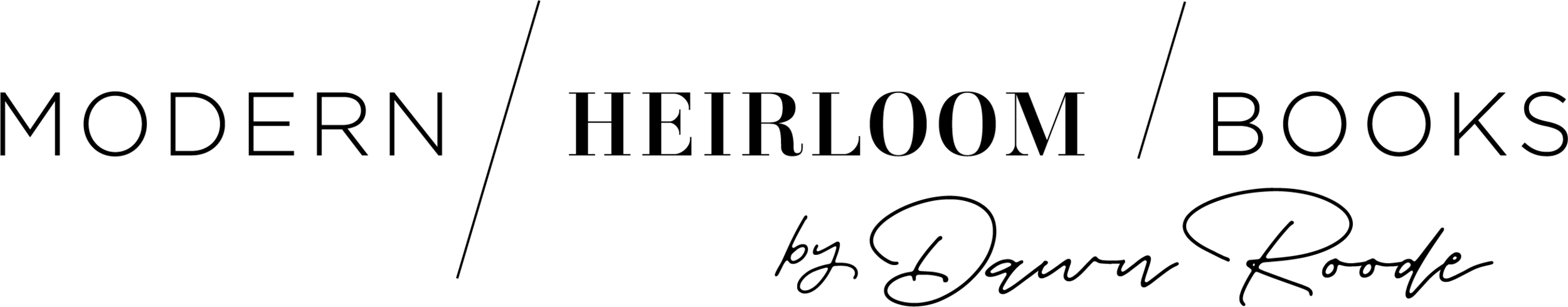


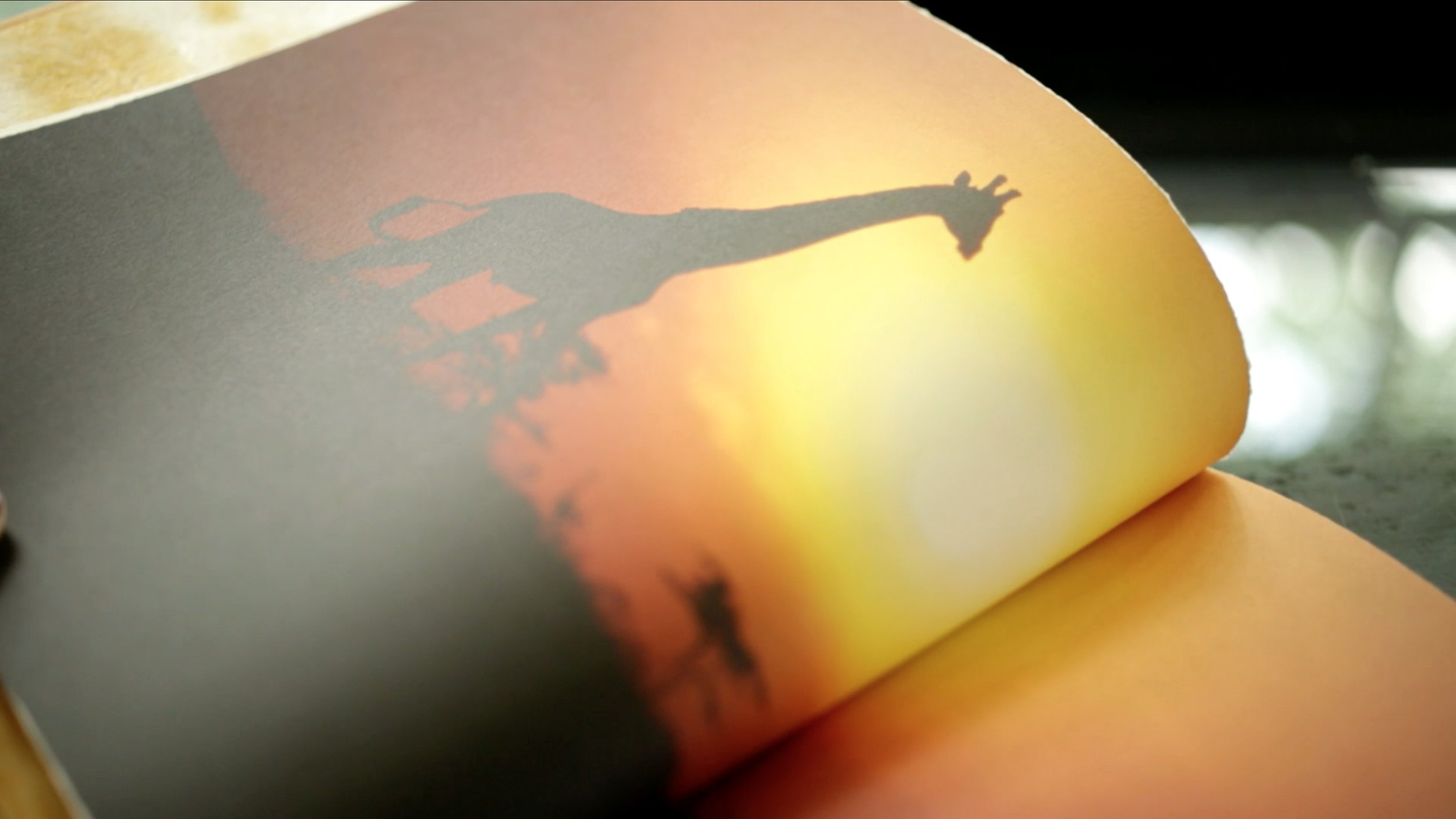


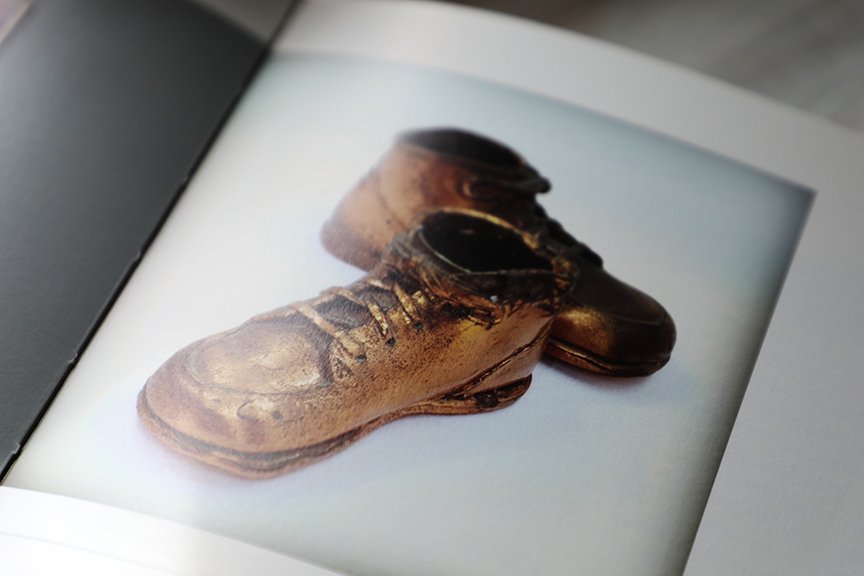

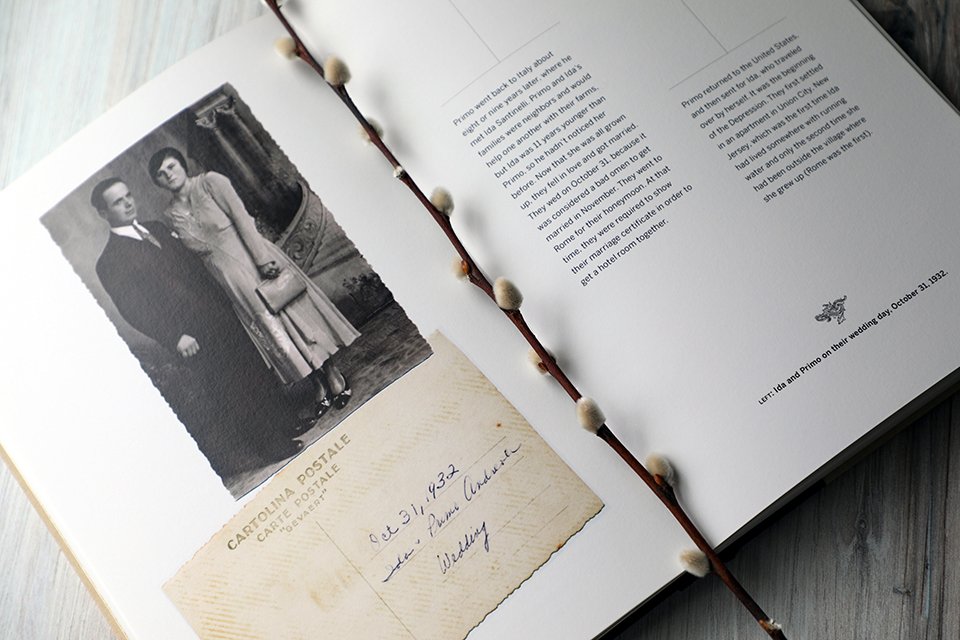


Sure, smart phone memory is getting cheaper—but is that reason enough to save every photo in an endless scroll? Don’t lose your memories amidst digital clutter!